Language learning apps for our English books
Expemo
Students and teachers use our Expemo flashcard app to review the language from our ESL
worksheets and multi-language phrasebooks. To have access to Expemo, students and teachers need to be part of a subscription plan or need to purchase a subscription.
When you are a part of our English school, we pay the cost for your subscription.
Accessing Expemo
How to access the mobile version of Expemo?
Students and teachers who wish to use Expemo on their mobile devices must first download the app on the app store of their choice. Then, they need to enter their Linguahouse account email address and click NEXT. After inputting the email address, a message with a 6-digit verification code will be sent to their inbox. Students have to enter the given code and log in.
The mobile version of the app allows users to scan the Expemo QR codes provided in our worksheets.
How to Launch the Web Version of Expemo?
Users must first log in to their linguahouse.com accounts. Then, they should click on EXPEMO.
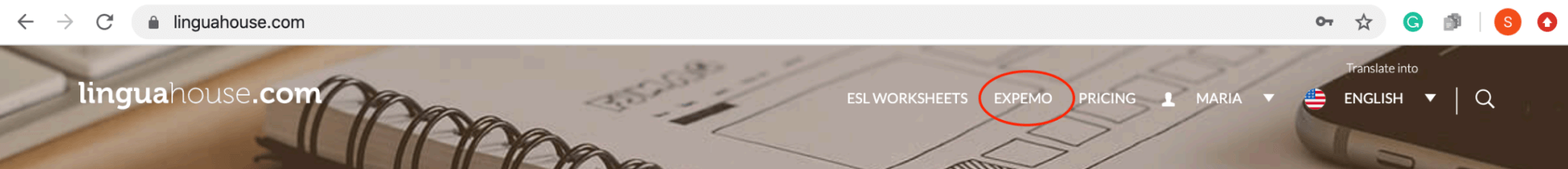
Next, they should click on START EXPEMO.
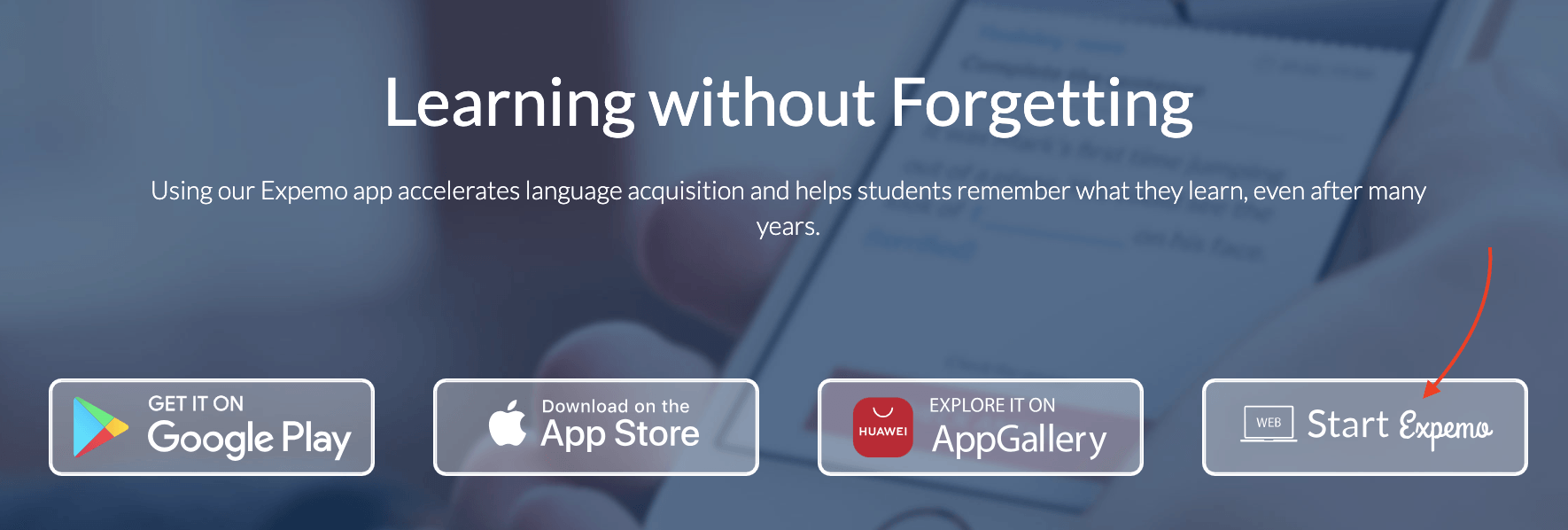
How to use Expemo after Logging in
Once you have accessed your Expemo account, you are going to see the main page:
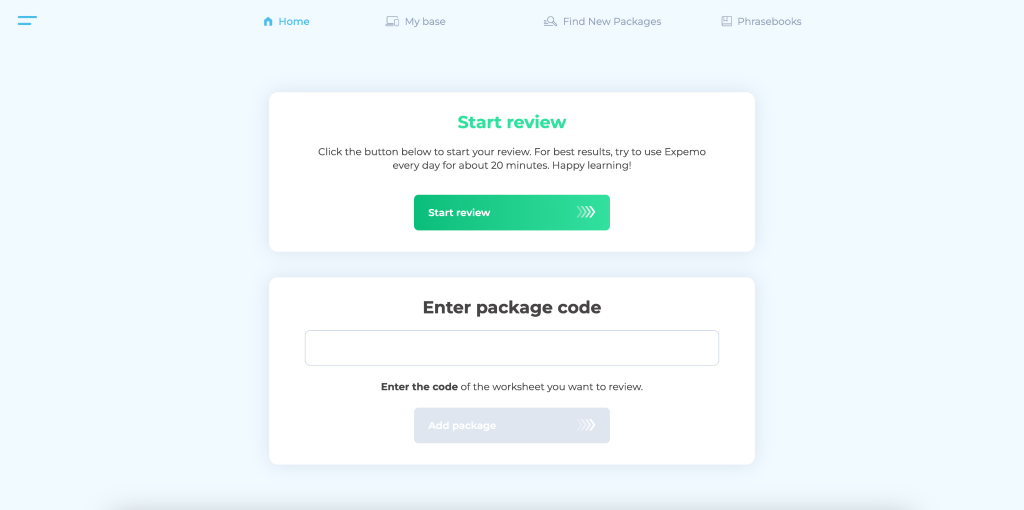
In the ENTER PACKAGE CODE, you can input an Expemo Lesson Code. This will add a package to your Expemo Collection.
 Clicking “START REVIEW” will automatically display all the packages you have added till that point.
Clicking “START REVIEW” will automatically display all the packages you have added till that point.
Additionally, you can access the menu by clicking on the two horizontal lines in the upper left corner of the page. The menu gives access to the following sections: Expemo Home page, Find New Packages, Phrasebooks and Statistics.
My Base is the area where all the packages you have added are stored. Clicking Show More will allow you to control each package individually.
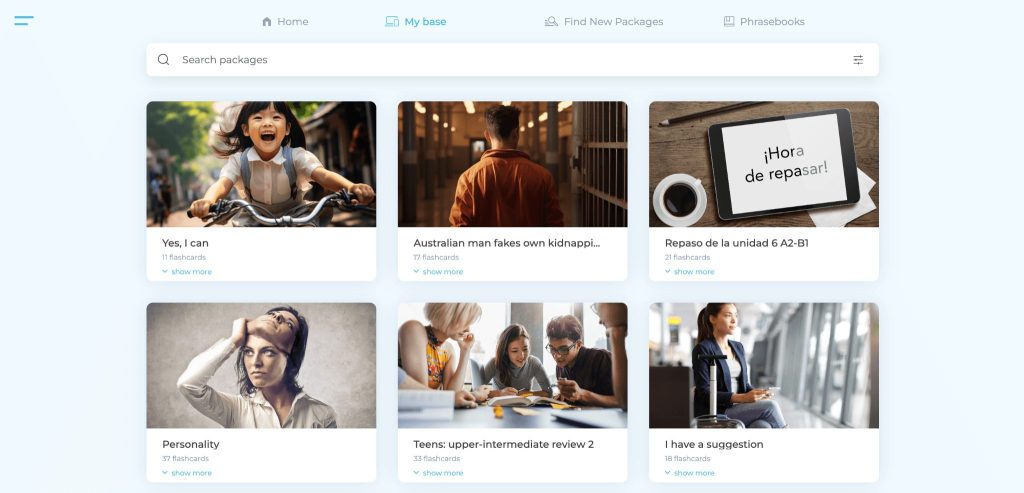
If you wish to review a single package, instead of clicking on the START REVIEW button on the Home page, you should access the My Base section, click SHOW MORE on the bottom of each package and click on START REVIEW. You can also remove packages by clicking on the dustbin icon.

